|
|
Post by GitteK on Dec 4, 2007 13:47:43 GMT -5
Inspired by demarais (and I hope you forgive me for posting these 2 of your pics) - I can so relate to the lopsideness !!   This one of my lopsided pics:  I suppose if you are righthanded, you are likely unconsciously to raise the right hand more than the left hand. So the obvious advice would be: don't........ BUT I suppose that our photo master has some clever trick (looking for landmarks or whatever ??) that helps avoiding these "make-the-spectator-seasick-almost-vertical" lines ?? 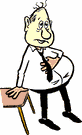 |
|
|
|
Post by Jody on Dec 4, 2007 14:06:52 GMT -5
I'm glad I'm not alone , Gitte! You just might have something there ...about the right handedness. I never seem to have the problem when I used a viewfinder, just with th display screen on the digital. Maybe my eyes are crooked??  |
|
|
|
Post by Becky (Berkeleytravelers) on Dec 4, 2007 14:09:03 GMT -5
I'm sure Randy will know the answer to this one, but possibly your viewfinder has a grid you can turn on that would allow you to line up a straight object (such as the edge of a building) with a line you see in the viewfinder? If your camera doesn't have a viewfinder, however, than I don't have a suggestion - we must await the master!
|
|
|
|
Post by GitteK on Dec 4, 2007 14:25:37 GMT -5
>>>The way to keep the image straight (as you have) is to look
at the side of your viewfinder and line it up just before you push
the button.<<<
This is master randy's reply (posted in the previous thread...... randy, do you by any chance need a secretary ?).
But I cannot use the little "oldfashioned" viewfinder any longer because I wear spectacles and I am rather shortsighted, so the new LCD display is fantastic (only it is difficult to keep the hands still ?). Alors, I suppose that I simply do the same trick with the LCD display, i.e. align it with some vertícal object (lamppost, building or whatever) before shooting ??
|
|
|
|
Post by Jody on Dec 4, 2007 14:38:09 GMT -5
Is that what that grid is for!!!!
I'm going out to try it !
|
|
|
|
Post by Becky (Berkeleytravelers) on Dec 4, 2007 14:42:50 GMT -5
I think Randy mentioned in a different thread using the grid to put objects within the picture into pleasing relationships but getting the vertical lines straight certainly is a good use for it!
|
|
|
|
Post by rssilverandlight on Dec 4, 2007 14:45:54 GMT -5
gitte - no secretarial openings at present.  Many cameras have a device that allows you to change diopters within the viewfinder so you can use the viewfinder with glasses; this is what I do. Check your "Manual" A grid in the viewfinder is very helpful but only if you use it.  In using a wide angle lens (18/24/35mm) up close you will get a bending of the lines which can't be corrected in small digital cameras. |
|
|
|
Post by Darcy on Dec 4, 2007 16:31:19 GMT -5
Now if I could only find the grid on my camera.  I guess it's time to look at the maual. p.s. I was wondering, being righthanded, if that makes one push the camera down on the right side as you are taking the picture and resulting in lopsided photos. |
|
|
|
Post by GitteK on Dec 4, 2007 16:56:30 GMT -5
demarais and others......... should there also be a grid in the big LCD display on the backside of the camera ??
Grid = like you would have in a riflescope ?
|
|
|
|
Post by Jody on Dec 4, 2007 16:59:14 GMT -5
Both of mine have one...I just didn't know what to do with them!!!!!!!!  |
|
|
|
Post by GitteK on Dec 4, 2007 17:06:17 GMT -5
FOUND IT........ FOUND IT !!!!!!! yeeeeehaw!!!!
Press "Menu" and then find something like "Display overlay" and then "Grid lines"
|
|
|
|
Post by Darcy on Dec 4, 2007 21:02:32 GMT -5
I found it too, thanks to Gitte! ;D  |
|
|
|
Post by rssilverandlight on Dec 12, 2007 18:11:06 GMT -5
Other than eating ;D and drinking (Bordeaux)  , are any of you going to take you cameras with you during the holidays ? Can we expect any photographs other than the children and grandchildren? |
|
|
|
Post by GitteK on Apr 26, 2008 2:20:41 GMT -5
|
|
|
|
Post by annettecinca on Apr 26, 2008 2:47:22 GMT -5
Okay Gitte--you earned it! That is a cool trick, and much quicker than how I'd been doing it, by rotating it one degree at a time!
|
|
|
|
Post by iloveparis on Apr 27, 2008 11:15:22 GMT -5
Gitte,
You are amazing.
|
|
|
|
Post by Darcy on Apr 27, 2008 15:23:14 GMT -5
Here's my exalt, Oh Mighty One! ;D
|
|
|
|
Post by shortstayparis on Oct 18, 2009 6:13:57 GMT -5
If you guys are going the Photoshop route, here's a quick and easy fix if you have a reference line (vertical or horizontal) on the photo that you can use... photocritic.org/straightening-an-image-in-photoshop/this can be an easier way of adjusting your image without having to worry abot crop sizes or resolution... hope this helps... |
|
|
|
Post by mossie on Oct 18, 2009 9:00:39 GMT -5
I just don't have the patience for Photoshop etc, so it has to be right in the camera. this is where digital cameras without a viewfinder are such a pain. I find that the act of pressing down on the shutter button on the right side of the camera makes the camera dip to that side and so the sea is always running out of the pic to the left. Most cameras have a display option for a grid, I can only repeat the old electronic servicemans acronym "RTFM" which I do not intend to expand upon.    ;D ;D |
|
|
|
Post by rssilverandlight on Nov 7, 2009 3:32:20 GMT -5
Mossie - You are at a disadvantage not having a viewfinder (remember this for your next camera
purchase). In the meantime its photoshop or learning to use things in the environment to hold the camera against - walls, statues, tables, trees, light standards, pews, and benches.
Then squeeze the camera release button gently. A tripod would definitely do the trick if you
were willing to carry a small one around.
Good Luck
sqeeze the camnera release buttom
|
|